Do you know that a well-optimized Google Business Profile is a faster medium for your prospective customers to engage with your business?
Regardless of your current digital marketing approach, an essential element to enhance your business visibility and increase your growth is the proper optimization of your Google Business Profile (formerly Google My Business).
If you want to learn how to optimize your Google Business Profile, we’ve done everything for you in this article. Read through and discover how to professionally set up your GBP.
What Is Google Business Profile?
The Google Business Profile is a free account provided by Google that allows you to list your business profile on Google. Your GBP is what appears in Google Maps and local search results whenever a user searches for your business name or a keyword relevant to the service you are providing.
Anyone can create a business profile because it is easy to do. All that Google needs is your business name, location, and category. Once Google confirms it, they will immediately create a business for the location you input. The business profile then becomes open to customers to ask questions and leave reviews.
The implication of the fact that a GBP can be created by anyone is that a business profile can exist for your business without your knowledge. In other words, your business might already have a GBP profile even though you weren’t the one that created it.
What Are the Benefits of Google Business Profile?
Improved Rankings and Visibility
A business with good optimization and maintenance is likely to show up higher in results for local search queries. The business will be able to show up for local results in the local park, maps, local finder, and other organic search results. This means increased visibility for several businesses.
Provides Insightful Information
Google Business Profile has several powerful features that provide deep insight into all the important areas of your business. This helps you to create all the necessary strategies that you need to make decisions. You can access statistics and determine where your main audience is coming from.
Improved brand recognition
A business with a well-optimized GBP will be able to provide searchers with all the necessary information needed right in search results. It means you can control how people visualize your brand through the data and information that you share.
How to Get Started with your Google Business Profile
If you are looking to get started with your GBP profile, here is how:
Create a Profile
Whether you are a new business or an existing business, you need to be sure if you have a profile. This is so that you can avoid creating duplicate profiles. If your business already has a profile and you try to create another, Google can mark it as spam. So, you need to first complete some general searches.
- Search for your Business Name + City to see if you have your GBP.
- Also, run a few Map searches. If your business has had previous names, phone numbers, or addresses, then you should search with them also. The reason is your business could have a profile existing under any of those past data.
- Check for your Business Name + City, or a combination of Business Address, Phone number, or Website.
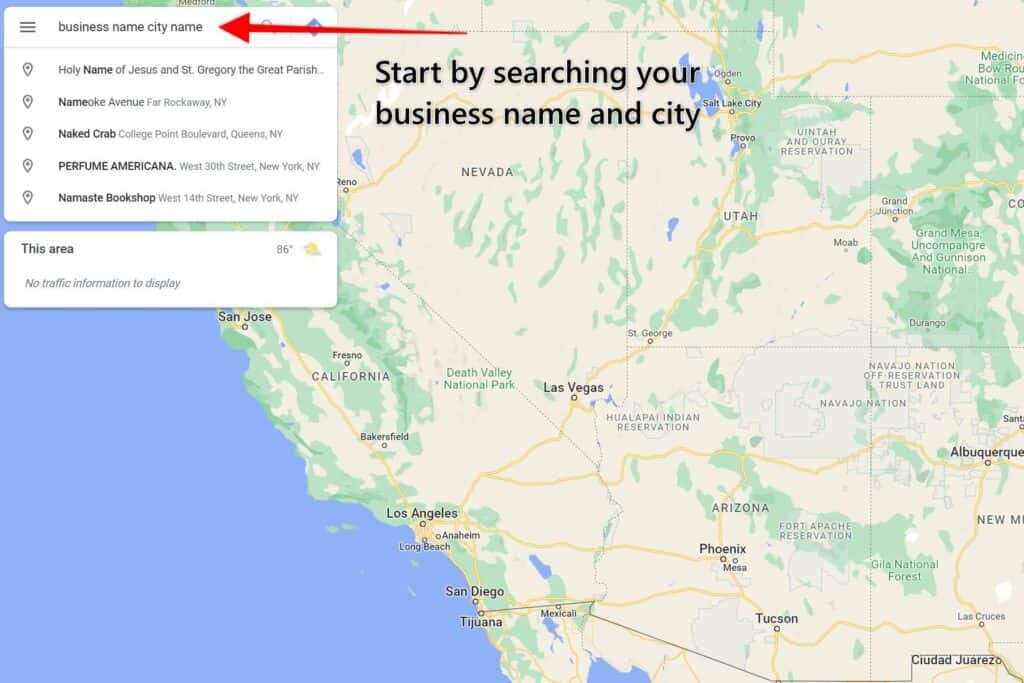
- If you find nothing, you can check Google Business Profile, navigate to “add a business” (https://business.google.com/u/3/create) and type in the name of your business to see if anything comes up. You should however be thorough and careful because you run the risk of creating a duplicate profile that you didn’t uncover during your search.
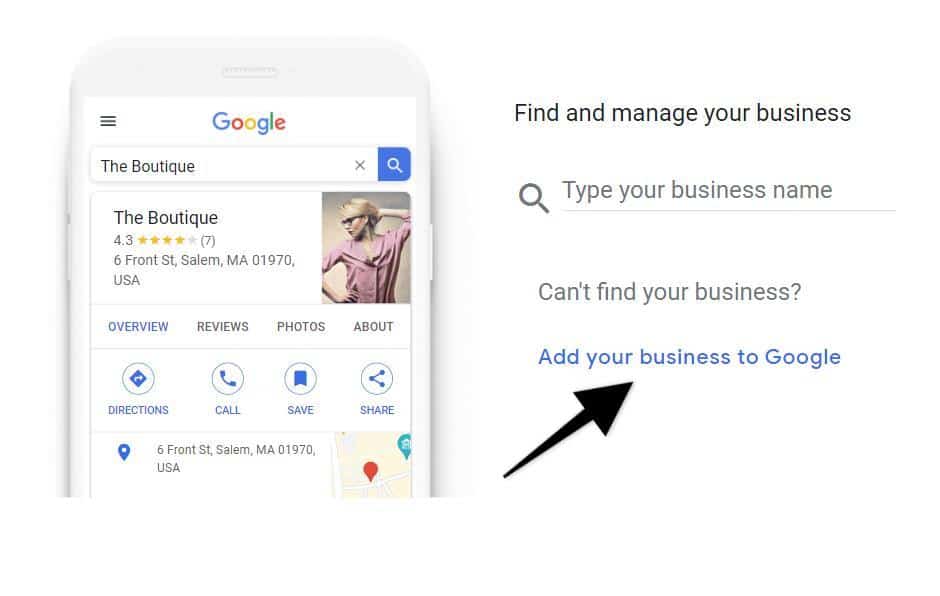
- If you still don’t see anything related to your business, you will need to sign up and create a new Google Business Profile. In this case, you will need to follow the steps provided by Google to create a new profile and verify your business information. There are several methods of verification and Google will require you to use at least one, sometimes, more than one.
- Some select businesses can verify their information via Search Console. If you qualify for video verification, you will need to complete a video call with a Google specialist. The verification method will mostly be determined by Google based on the business category you choose, but sometimes, you get the option to choose what you want.
- After verifying your business profile, your business information will go live and then you can start using other features.
Claim or Verify a Profile
If in the process of searching for your business a profile comes up, but you realize that you don’t own the profile, you need to claim ownership of that profile.
Anybody can create a profile on Google so you shouldn’t be worried when you find one that you haven’t created. Also, profiles can automatically be added via existing online citations, for instance, references and business listings.
As a result, it is important to verify your profile so that you can control the online information about your business. If you don’t verify your business profile, there is every chance that there is wrong information about you online. This can include hours of operation or contact details such as phone number.
To do this, you will need to fill out a Google form. You will find the instructions you need to follow in the help section. The process is not difficult, it is automated so that small business owners can find it easy to manage their business profiles.
This feature is also available to any user who wants to update, attempt a change, or report any information about a business. For instance, a user can report your open hours, closed hours, and business categories. This is why it is important to claim your profile because information like this can be harmful.
You need to log into your GBP regularly, use the available vital features, and ensure that your profile is accurate and up to date, as it is the best way to counter bad edits. Also I recommend logging in frequentlyt to check your insights and see what new features Google has add to GBP.
Add All your Business Information to your Profile
You need to maximize the benefits of your GBP profile by filling out all the important information. They include:
Business Name
This should be the name of your business. Don’t use a nickname or just any name that you like. Ensure you use the name that you registered your business as. Be careful not to overstuff keywords. Don’t include the name of cities. For instance, your business location may be in Texas, but if your business name is not a Texas catering service, don’t include the city.
This is because Google considers it spam. It can create data inconsistency and make everything appear messy. Also, check the spelling, and ensure no alphabet or letter is missing as it is very important.
Description
The description is a short note about your business. It describes in detail and at a glance what your business offers. When you are writing your description, do not add links, keyword stuff, or write in all capital letters.
This is because the description does not affect your business ranking in local search results and the ranking algorithm does not count it as a factor.
The description is about 750 characters. So, what you need is a quick paragraph about your company and what you offer.
Categories
This is the area that helps you to organize your business terms. The category you choose for your business is important and directly affects how you rank in local search results. Your primary category is what tells people about your business. For instance, Dentists, Car wash, and Catering services. It is the only category that will go public.
Try to use the additional categories to your advantage and ensure you add all the secondary categories that apply to your business. Even after publishing, regularly check the category options as Google updates them from time to time so there may be new opportunities for your business.
Website
If your business has a website, this is where you should include it. Your profile link will depend on the number of locations your business has. You should link to your homepage if your business has up to three locations. Ensure that your home page has adequate content that relates to your business, top keywords, and primary category. This will help you rank higher in search results.
Address
This is the physical location of your business. If your customers can visit your business location in person, then you must publish your business address. Apart from ranking in search results, your address makes conversion better because customers can find you easily.
Hours
You should include your regular business hours. Add your opening and closing times. Remember that your searchers want information that they can trust, so accurate business hours should not be undermined. If customers visit you when you say you’re open and they find out you’re closed, it means a bad experience and can give your business a bad image.
Phone numbers
Include your main business line. You can also include your secondary numbers for instance toll-free numbers. Your phone number should be the major line via which prospects and customers can always reach you when they need your service. If your GBP profile has a phone number that is not functioning, you need to update it.
Products and Services
Products allow you to highlight the specific merchandise that your business sells. They are a powerful feature because they get placed higher up in the knowledge panel.
Services are only available to service-based businesses. They are grouped via your primary and additional categories which makes it easier to organize them. You can include all the services that your business offers as they relate to categories.
You will find both of these features in the Info section, but you will be redirected to their specific feature areas in your profile manager.
The service feature can help enhance your GBP listing with all the important details that you are unable to include in your business description. It is a great way to tell your customers about what you offer.
Attributes
This feature tells further details about your business. Your attributes are what tell customers if your office has a Wi-fi, if it is owned by women if there are dogs around, the type of payment your business accepts, the safety measures you implement, and others. So, you also need to fill in this information carefully.
Messaging
Messaging is an important feature in GBP profiles that provides searchers the opportunity to send a message straight from the search results.
Apart from the call button, GBP does not have any other feature that allows direct contact between businesses and customers. As a result, it is important to enable this feature as it allows searchers to communicate with you and your business. Most GBP categories have this feature made available to them.
Bookings
This feature can get your business more leads, inquiries, and conversions. It is also known as Reserve with Google and it provides businesses the opportunity to integrate specific supported booking systems with their Google Business Profiles. This means that customers can make appointments directly from your GBP profile without having to go through the hassle of calling or coming to you.
Appointment URL
You should use this feature especially if your business is appointment only. If you have specific appointment offers within your business, you can include about ten appointment links in every category.
You can link to order or take out a contact page, or an appointment calendar. If your business has several locations, create a special landing page for appointments and include all the important details associated with that specific location.
Opening Date
You will need to include the month and year that your business opened. You need to add this information so that you can make it easier for Google and your business since they rely on sources to determine how long you have been operating your business.
Google Business Profile Reviews
This feature allows you to collect customer reviews on your website. Reviews are important for Google Business Profiles. They are very valuable assets for businesses. It helps you with ranking and revenue for your business.
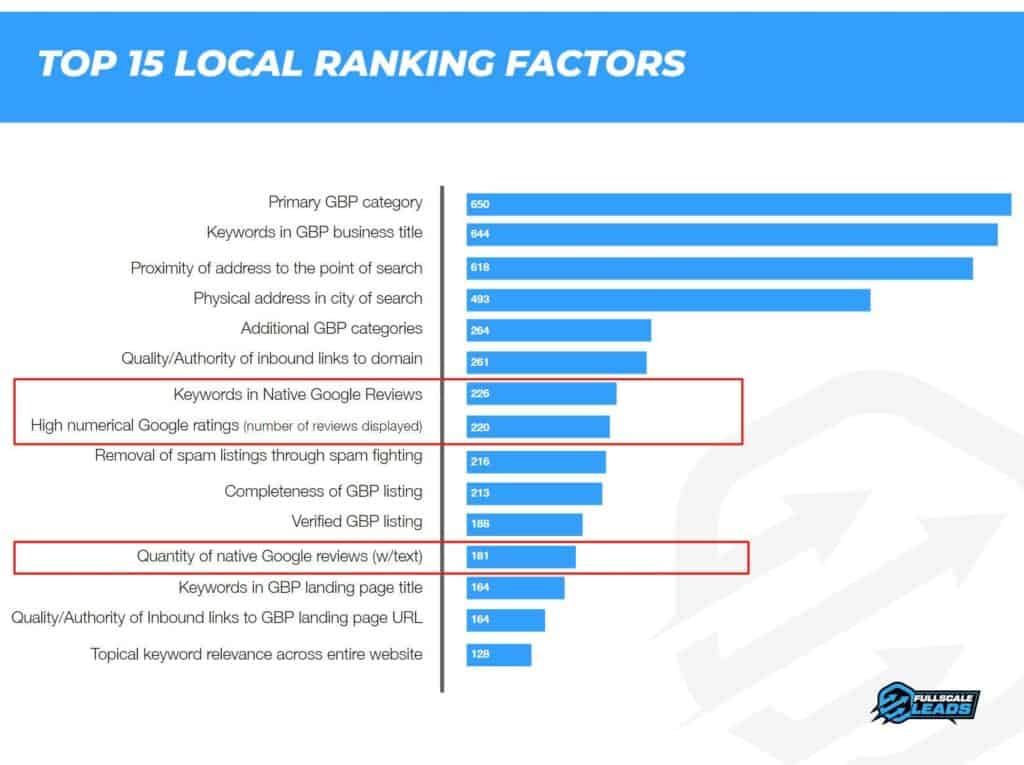
The benefits of reviews include:
- It helps you to better understand your customers & improve your customer service.
- It gives your business credibility & social proof.
- Allows customers to have a voice thereby creating customer loyalty.
- Improves search rankings.
There is a review section on the web where Google gives your total reviews and average rating which further improves your business profile.
Understanding Reviews
- 1-2 star reviews mean critical attributes. It can be a result of poor value, unprofessionalism, or poor quality of service that a user experiences.
- The 3-star rating is neutral and does not show any attribute option.
- 4-5 star reviews mean positive attributes. It can equal good value, responsiveness, good quality, and professionalism.
Note: The review feature is not available to all GBPs. Usually, you can find it connected to service-based businesses. For instance, financial planners, car repair, home service categories, and mechanics.
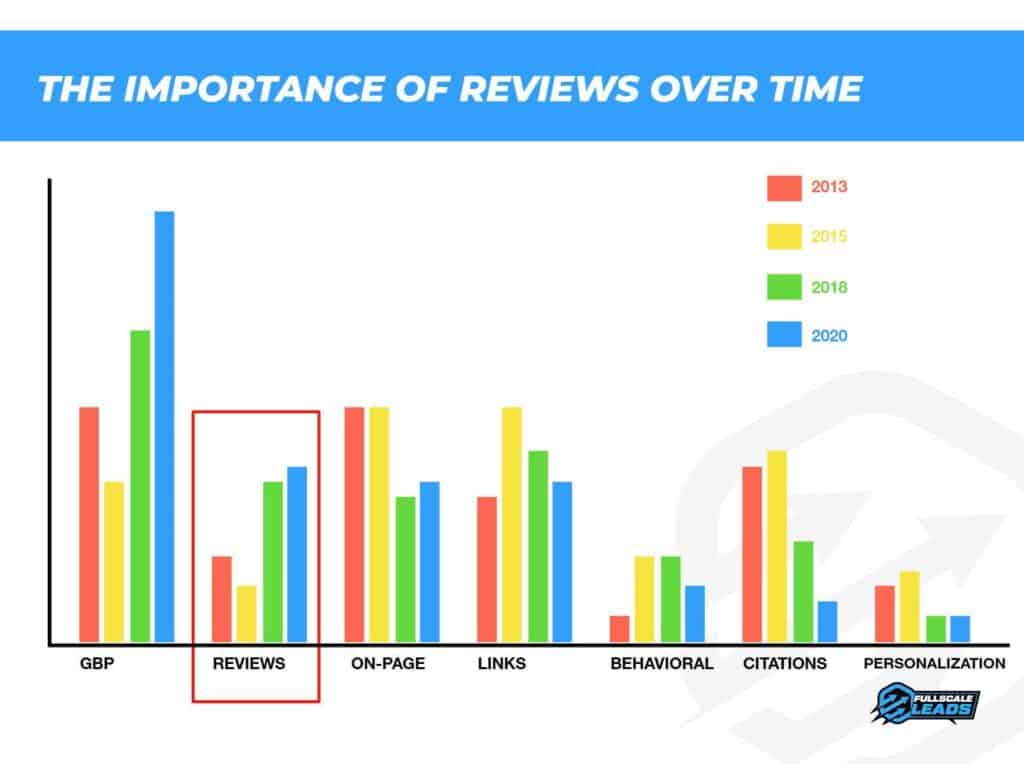
Important Google Review Guidelines to Follow:
There are important guidelines to follow for your GBP profile reviews. Flaunting these rules can be costly for your business because your profile can get flagged making it difficult for visitors to trust. Examples of these guidelines are:
- You cannot bribe a customer or pay them incentives to leave a review.
- You should not review your own business.
- If you’re an employee, you’re not allowed to review the business you work for.
- You cannot leave a harmful review of an ex-employer.
- You must not post a negative review of a competitor. Although people do this, Google will flag it as spam once the algorithm finds out.
- If you need a review, ask via email or use a review platform. It is also important to respond to all the reviews (both positive and negative) for best business practices.
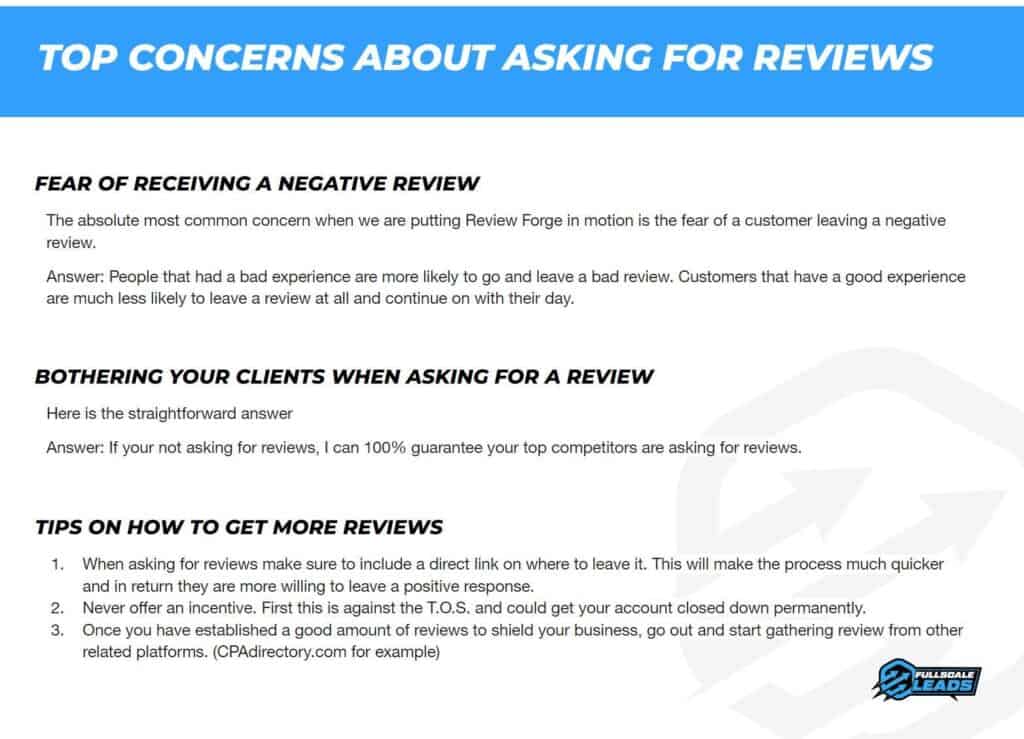
Google has made many additions when it comes to how they display reviews. One of the most recent changes is how they are now displaying reviews in the maps search results. See image below.
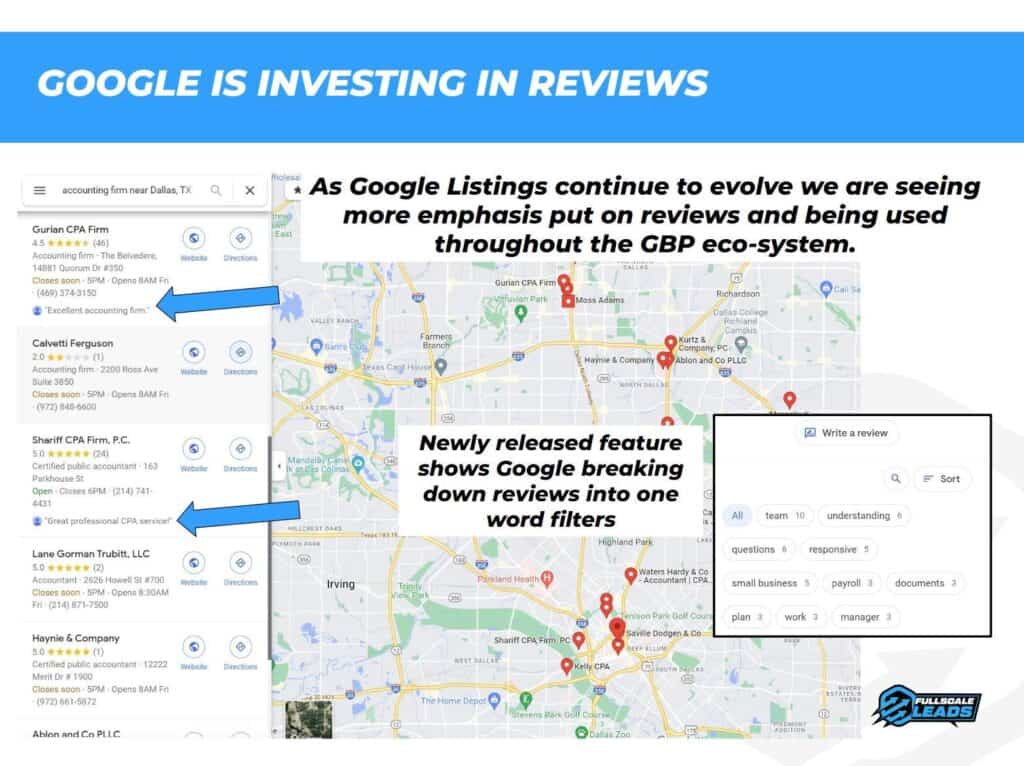
Google Posts
This is a short post feature that can contain a photo, video, link, and a CTA button. They enable you to share important updates on products and services, offerings, events, and other details that affect your small business. There are three standard post types available for GBPs. The three main types of posts are what’s new, events, and offers.
What’s new
These post types share general updates and happenings. They can either be specific about the business you operate, a particular topic, or even show a review or testimonial from a customer.
Events
You can run promotions for an event you’re supporting, involved in, or hosting. All events will require you to add a start date, end date, time, and title. You can also include a description of the event and other details.
Offers
If your business is running any promotions, coupons, or sales, you can use this post type to showcase them. Offers also require the same details as events, but a CTA will automatically be added for you.
Products
While this is not a type of post, it relates directly to the products feature and will show up in the post section. If you include a product via post, then it will be published in your post section.
Photos
Photos are also important for GBP profiles. They affect the customer’s perception of your business. Types of photos to add to your Google Business Profile Include:
- A nice photo of you at your workplace.
- Interior – Inside your store or office, inside the waiting room, or reception area.
- Exterior – A picture of nice exterior areas of your bust, signage, parking, and other important views.
- You can also include a photo of any other thing that showcases your business, could be a random photo.
- Identity – Cover image or logo of your business.
- Team – Your team members around the office, your team while working.
Videos
Not too many businesses use videos, but you can incorporate them as it works well. GBP video duration should not be more than thirty seconds, so you need to keep it simple.
Videos that you can use Include:
- A welcome video
- A video that talks about what makes your company the better choice.
- A tour of the business and what people can expect.
- Video testimonials of customers.
- Interview with the business owner, employees, or customers.
- A video that answers quick FAQs.
Customers can upload photos and videos on your GBP profile. So as a business, you need to continuously monitor the photos and videos that people upload to your GBP and ensure that it accurately represents what you stand for.
You cannot prevent others from uploading photos and videos to your GBP, but you can make a report if they go against the right policies.
Questions and Answers
This feature also has a prominent place in Google Business Profiles. You need to be monitoring this feature and responding to it as a business, if not, there can be wrong information about your business online. This is because users can ask questions and provide answers.
It is vital to create your list of top questions and add the right, adequate corresponding answers in such a way that you satisfy your audience without asking.
Users can also like and up-vote questions so if you have really good information that you want searchers to see, you should like it so that it can influence its position.
Google Business Profile Frequently Asked Questions
Is Google Business Profile the Same as Google My Business?
Yes, Google Business Profile is the same as Google My Business. It is the new name announced by Google to support larger businesses with multiple locations.
How Can I Get My Business on Google for Free?
Sign in to Google Maps on your computer. Navigate towards the top left, click on ‘menu’ and add your business. Then follow the instructions you see on the screen to complete the signing-up phase for your Business Profile.
What Can I Do If My GBP Profile Is spammed?
If you find out that your GBP has been spammed, there are two things that you can do. First, suggest an edit on your Google Business Profile. Fill in the right information and wait for Google’s algorithm to fix it. If this doesn’t work after some time, you can report it as official spam. To do this, go to the Local Search Grid and use the ‘flag spam’ button.
Final Thoughts
Now that you have a clear understanding of Google Business Profile and how to use it, you can now see why it is a vital tool for local marketing. It is important to get your Google Business Profile up and running to stand up to competitors, attract more customers, and gain leads and conversions that will see to your business growth.


